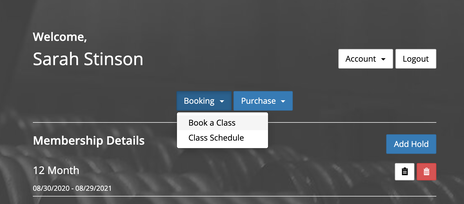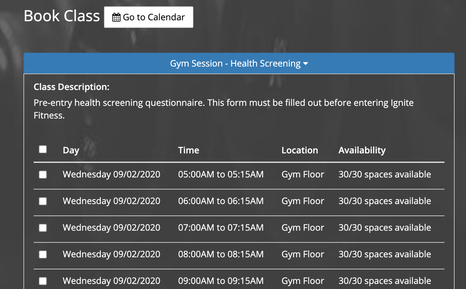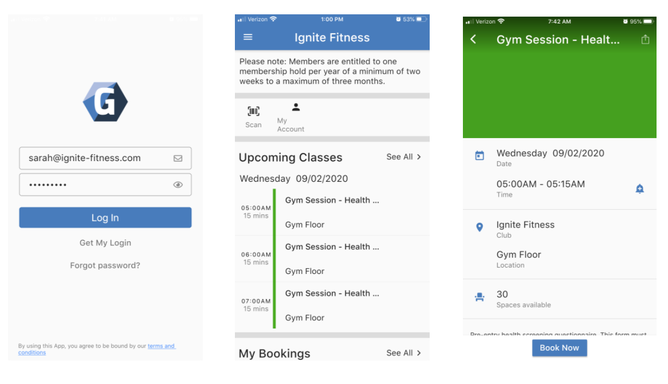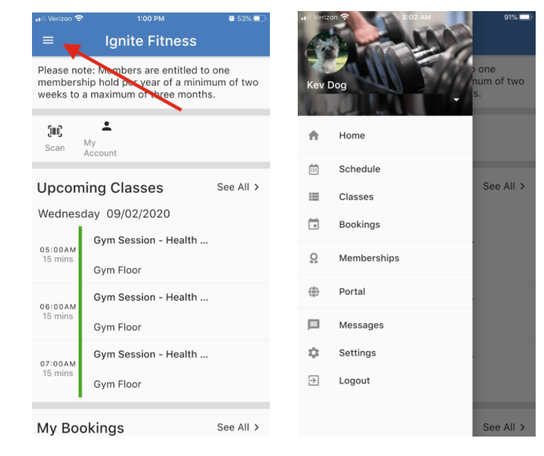Per NYS mandate, each member must fill out a health screening questionnaire before entering the gym. Member’s key tags will not work until the health screening is filled out. This can be done on our mobile app, or on a desktop computer through your member portal. This will allow us to monitor capacity, and streamline the mandatory health screening process for members.
The process is very similar to our online class booking process.
We know this may seem like a long process, but we assure you that once you go through the process once, it is very easy and fast.
Desktop Instructions
1. Login into your Ignite Fitness member portal on the homepage of our website. You can also download our free Gym Master Portal app: Google Play or Apple Store.
2. Once logged in, click on “Booking” and then “Book a Class”
3. Then click on “Gym Session - Health Screening”
4. You will then see a list of time slots. Select the hour that you will be arriving at the gym, and click on “Book Now” You will be able to book up to twelve hours in advance, and enter an hour before your scheduled time and up to an hour after the top of the hour that you have booked. If you miss your window to enter, as long as there is available capacity, you can book for the next hour, sign your health waiver and enter the gym immediately.
PLEASE NOTE: We do have a maximum capacity, and have set booking limits accordingly.
If you are concerned about crowding, a great feature is the ability to see how many bookings each hour has and book at a less busy time if desired.
Here is an example to help illustrate:
Desired gym arrival: 7 am
Again, If you miss your window to enter, as long as there is available capacity, you can book for the next hour, sign your health waiver and enter the gym immediately.
This can also be done in a browser via any smart device.
PLEASE NOTE: We do have a maximum capacity, and have set booking limits accordingly.
If you are concerned about crowding, a great feature is the ability to see how many bookings each hour has and book at a less busy time if desired.
Here is an example to help illustrate:
Desired gym arrival: 7 am
- You can book this slot and sign your health waiver starting at 7 pm the day before (twelve hours before)
- You are allowed to enter between 6:00 am and 8:00 am the day of the booking
Again, If you miss your window to enter, as long as there is available capacity, you can book for the next hour, sign your health waiver and enter the gym immediately.
This can also be done in a browser via any smart device.
Mobile App Instructions
This can also be done using the Gymmaster app, which can be downloaded here: Google Play or Apple Store.
Once you login, the first thing you will see are the “Upcoming Classes,” if you would like to book one of those times, click on the class and click the “Book Now” button on the bottom of the screen. You will then be prompted to fill out your health screening questionnaire.
This can also be done using the Gymmaster app, which can be downloaded here: Google Play or Apple Store.
Once you login, the first thing you will see are the “Upcoming Classes,” if you would like to book one of those times, click on the class and click the “Book Now” button on the bottom of the screen. You will then be prompted to fill out your health screening questionnaire.
If you would like to see more of the schedule. Click on the menu button in the top left corner. Then click on “Schedule” to see the full schedule. Please note that you are only permitted to book and fill out your health screening questionnaire no more than twelve hours before your desired time slot.
Booking FAQs
Q: Does this mean I can only workout for an hour?
A: No. Currently we are not limiting the amount of time a member can stay in the gym. The hour slots are designed to allow members to sign the health screening questionnaire and for us to monitor capacity.
Q: How far in advance can I book?
A: Members can book twelve hours in advance. Per NYS mandate, a health screening questionnaire must be signed before each visit, this is how we will facilitate that. Please also understand this is uncharted territory for all of us, and we will streamline the process as needed. Thanks for helping us work through this process!
Q: What if I book and then can't make it in?
A: No problem. Currently, you will not be penalized for no shows.
Q: If I book for 1pm, what is my grace period for entry?
A. There is an hour grace period before the hour that you have booked, and hour grace period after the hour, so you would be able to enter between 12:00 pm and 2:00 pm.
Q: What if I book and miss my window to enter?
A: If you miss your window to enter, as long as there is available capacity, you can book for the next hour, sign your health waiver and enter the gym immediately. See mobile app instructions above. If you do not have access to a phone, and staff is available, you can ring the doorbell and book using the tablet at reception.
Q: Does this mean I can only workout for an hour?
A: No. Currently we are not limiting the amount of time a member can stay in the gym. The hour slots are designed to allow members to sign the health screening questionnaire and for us to monitor capacity.
Q: How far in advance can I book?
A: Members can book twelve hours in advance. Per NYS mandate, a health screening questionnaire must be signed before each visit, this is how we will facilitate that. Please also understand this is uncharted territory for all of us, and we will streamline the process as needed. Thanks for helping us work through this process!
Q: What if I book and then can't make it in?
A: No problem. Currently, you will not be penalized for no shows.
Q: If I book for 1pm, what is my grace period for entry?
A. There is an hour grace period before the hour that you have booked, and hour grace period after the hour, so you would be able to enter between 12:00 pm and 2:00 pm.
Q: What if I book and miss my window to enter?
A: If you miss your window to enter, as long as there is available capacity, you can book for the next hour, sign your health waiver and enter the gym immediately. See mobile app instructions above. If you do not have access to a phone, and staff is available, you can ring the doorbell and book using the tablet at reception.